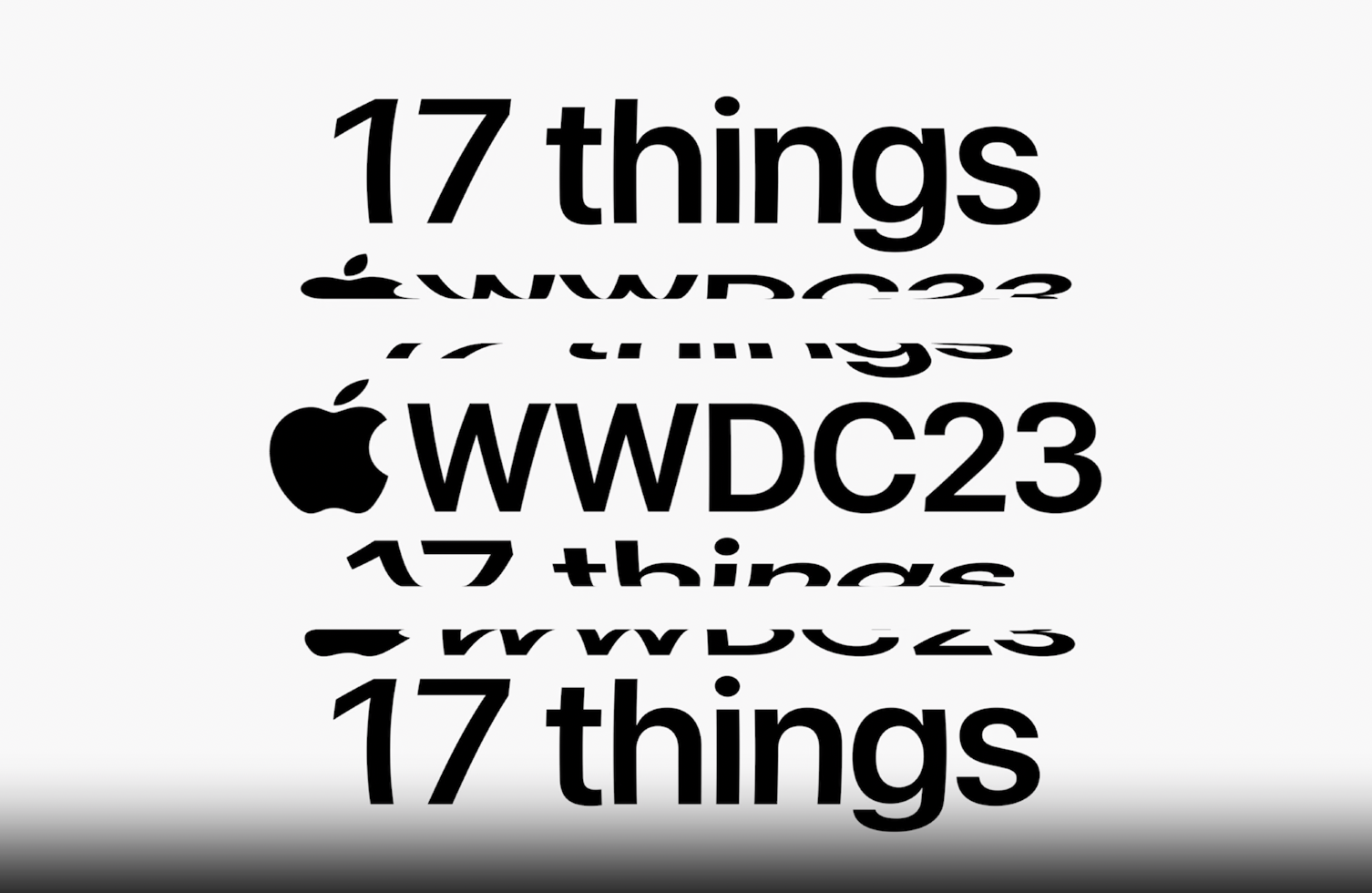17 件 WWDC23 的大小事
下方影片連結,整理了 WWDC23 的 17 件大小事,我特別喜歡影片開頭的那個 picker 效果
重點,當然是 vision pro
影片文字檔
Seventeen big and little things from Apple WWDC23.
Meet a new friend? Swap info, like that, with NameDrop.
And your contact poster that you’ll design and redesign will show up when you call or FaceTime.
They missed it? Leave a FaceTime message.
And when you do connect, easily switch from iPhone to Apple TV.
Wait, where’s the Siri remote? Now iPhone will find that too.
And you’ll find the perfect reaction with stickers from your own photos.
Ooh, shiny.
Reflect on your day with suggestions from your photos, music, locations, even workouts, or just get some stuff off your chest.
Then clear your head with a long ride.
Get lost for a little while, but not like lost, lost, because you can take topographic and offline maps with you.
And Snoopy too! Check In automatically lets a friend know when you get home.
And while you’re out, Adaptive Audio keeps your attention on the important sounds around you.
Speaking of, multiple timers and widgets are now on all your devices, including the world’s thinnest 15-inch laptop, the new MacBook Air.
Put in some serious work with Game Mode on Mac.
When you’re charging iPhone, Standby will turn it into a simple clock, a music player, or even a live scoreboard.
Ugh, I might have to take this.
♪ Elevator music ♪ Nope! Screen your calls with Live Voicemail.
That’s so cool! A-ha! New and improved Autocorrect.
And you can log your moods and emotions right on iPhone, iPad, and watch.
Hold on.
There was something else – something really big.
♪ Piano music bridge ♪ This.
♪ ♪ Yeah. It was a big day.
Get all the updates on apple.com.
影片文字檔中文翻譯
蘋果WWDC23大大小小的十七項新功能。
遇到新朋友了嗎?使用NameDrop交換資訊就像這樣。
當你打電話或FaceTime時,你所設計和重新設計的聯絡人海報將會顯示出來。
他們沒有接電話嗎?留下一個FaceTime訊息。
當你連接時,可以輕鬆地從iPhone切換到Apple TV。
等等,Siri遙控器在哪裡?現在iPhone也能找到它。
你可以從自己的照片中找到完美的反應,使用貼紙。
噢,閃閃發亮。
從你的照片、音樂、位置甚至是運動建議中反思你的一天,或者只是把一些東西從你的胸口拿出來。
然後騎著長途旅行,清空你的頭腦。
迷路一陣子,但不是真的迷路,因為你可以帶著地形圖和離線地圖。
還有史努比!Check In功能可以在你到家時自動通知朋友。
而當你外出時,自適應音效功能將讓你注意到周圍重要的聲音。
說到這個,多個計時器和小工具現在可以在你的所有設備上使用,包括世界上最薄的15英寸筆記型電腦——新款MacBook Air。
在Mac上使用遊戲模式進行嚴肅的工作。
當你充電iPhone時,待機模式可以將其變成一個簡單的時鐘、音樂播放器,甚至是一個實時比分板。
唉,我可能得接這個電話。
♪ 電梯音樂 ♪ 不!使用實時語音郵件篩選你的來電。
這太酷了!啊哈!新版且改進的自動更正功能。
你可以在iPhone、iPad和手錶上記錄你的心情和情緒。
等等。
還有其他的東西——非常重要的東西。
♪ 鋼琴樂橋段 ♪ 就是這個。
♪ ♪ 是的。這是一個重要的一天。
了解所有的更新,請前往apple.com。