Unit Testing from Zero to One - Getting Started with Tests in Your Project
In this article, we will introduce how to integrate unit testing into iOS projects. Unit tests are used to verify that the smallest testable units of code (such as functions, methods, or classes) are correct. They are typically written and executed by developers using various tools and frameworks to automate and simplify the testing process. The purpose of unit testing is to ensure the correctness and robustness of the program’s logic, enhancing the quality and maintainability of the code.
Special thanks to Hanyu Chen for the coffee!
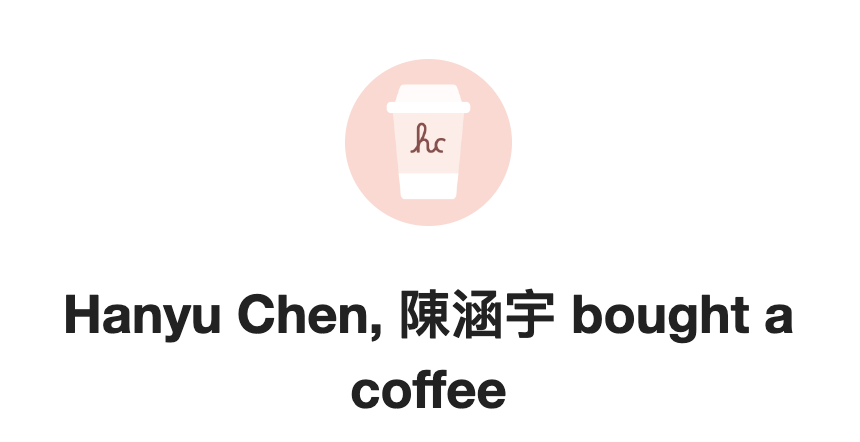
Where to Start Testing? It’s Best to Start with Objects That Do Not Depend on Others
The following diagram shows the dependency graph of project objects. It is recommended to start testing with objects that do not depend on others.
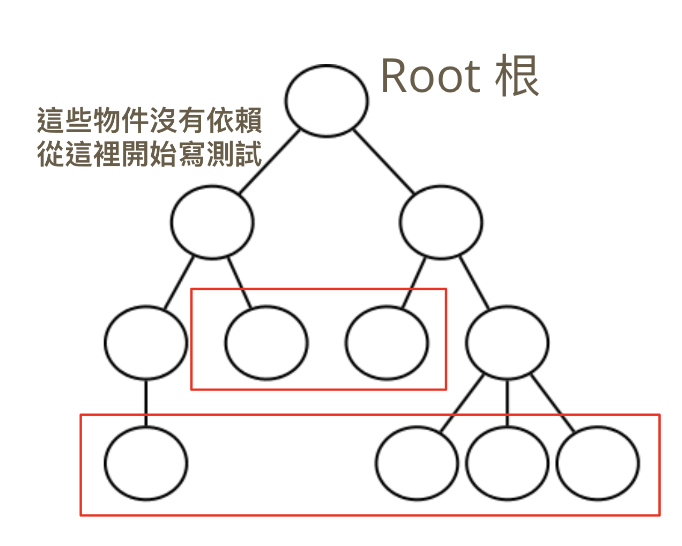
Commonly passed around objects are usually DTOs related to JSON responses. Let’s assume there is a login API that returns two tokens, a refresh token, and an access token.
{
"refresh": "eyJhbGciOiJIUzI1NiIsInR5cCI6IkpXVCJ9.eyJ0b2tlbl90eXBlIjoicmVmcmVzaCIsImV4cCI6MTcxODg4ODU1OSwiaWF0IjoxNzE4ODAyMTU5LCJqdGkiOiIzMDQyZDhlMGIzOTc0MjQyYTI0MDFhZDU0ZjRhMjAxOCIsInVzZXJfaWQiOjh9.45URkd4iyBx7mjeyB9yzQp5x3gICLYxo3laqtCNjyLE",
"access": "eyJhbGciOiJIUzI1NiIsInR5cCI6IkpXVCJ9.eyJ0b2tlbl90eXBlIjoiYWNjZXNzIiwiZXhwIjoxNzE4ODg4NTU5LCJpYXQiOjE3MTg4MDIxNTksImp0aSI6IjJjYzM2ZDFkZTMzYjQ3OTliNWE3MzQ1Njc5NzFkMWE1IiwidXNlcl9pZCI6OH0.j7CLMRL0EUknJ_HxRLeWS0vCD1QMfcrSL9kYDCTug1o"
}
Steps to Add Unit Testing to an Existing Project
In the Project targets tab, click the + sign, select Unit Testing Bundle, and you can start having tests in your project.
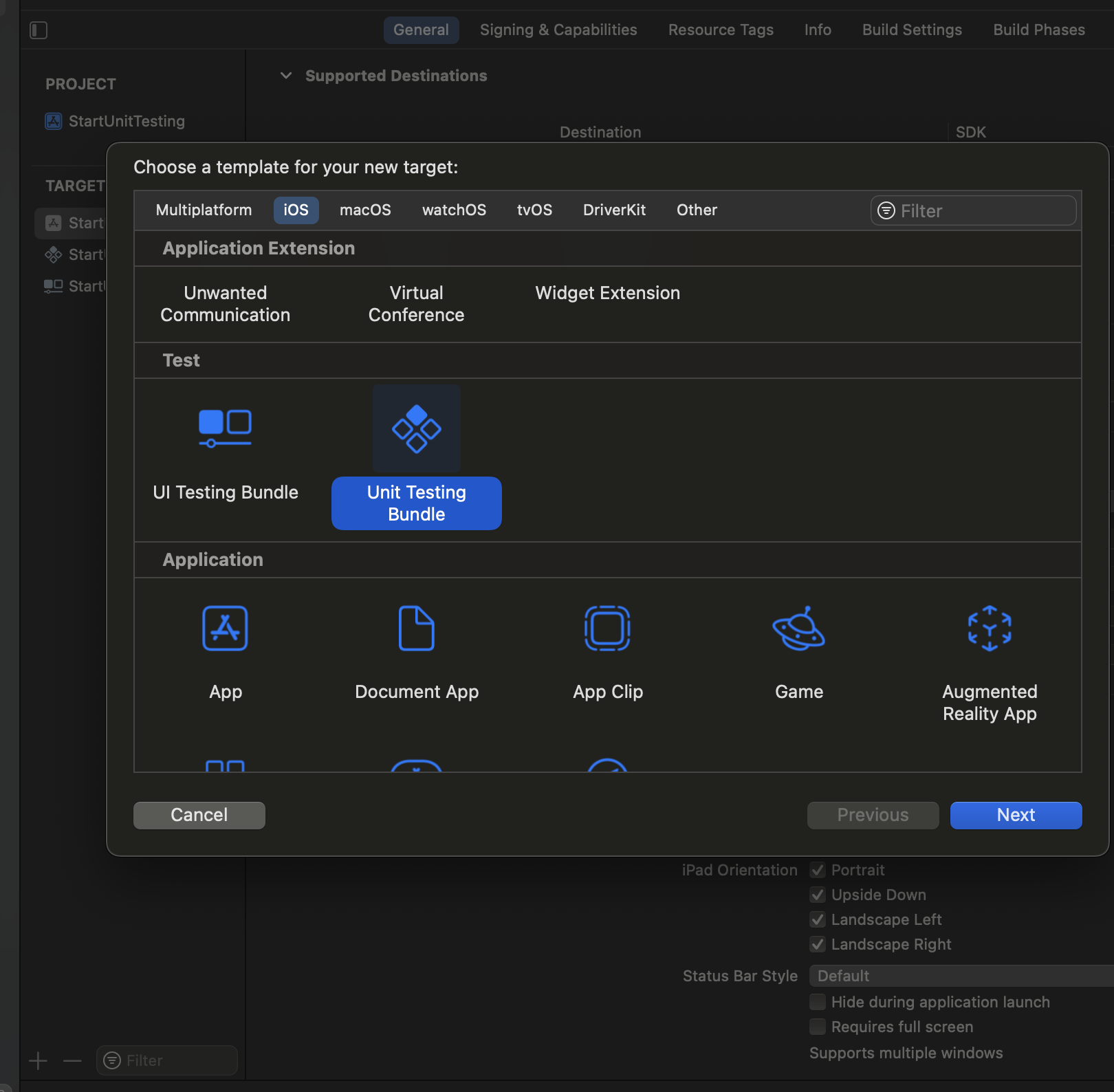
Default Test Template
After adding the file, you will see two tests, along with setup and teardown.
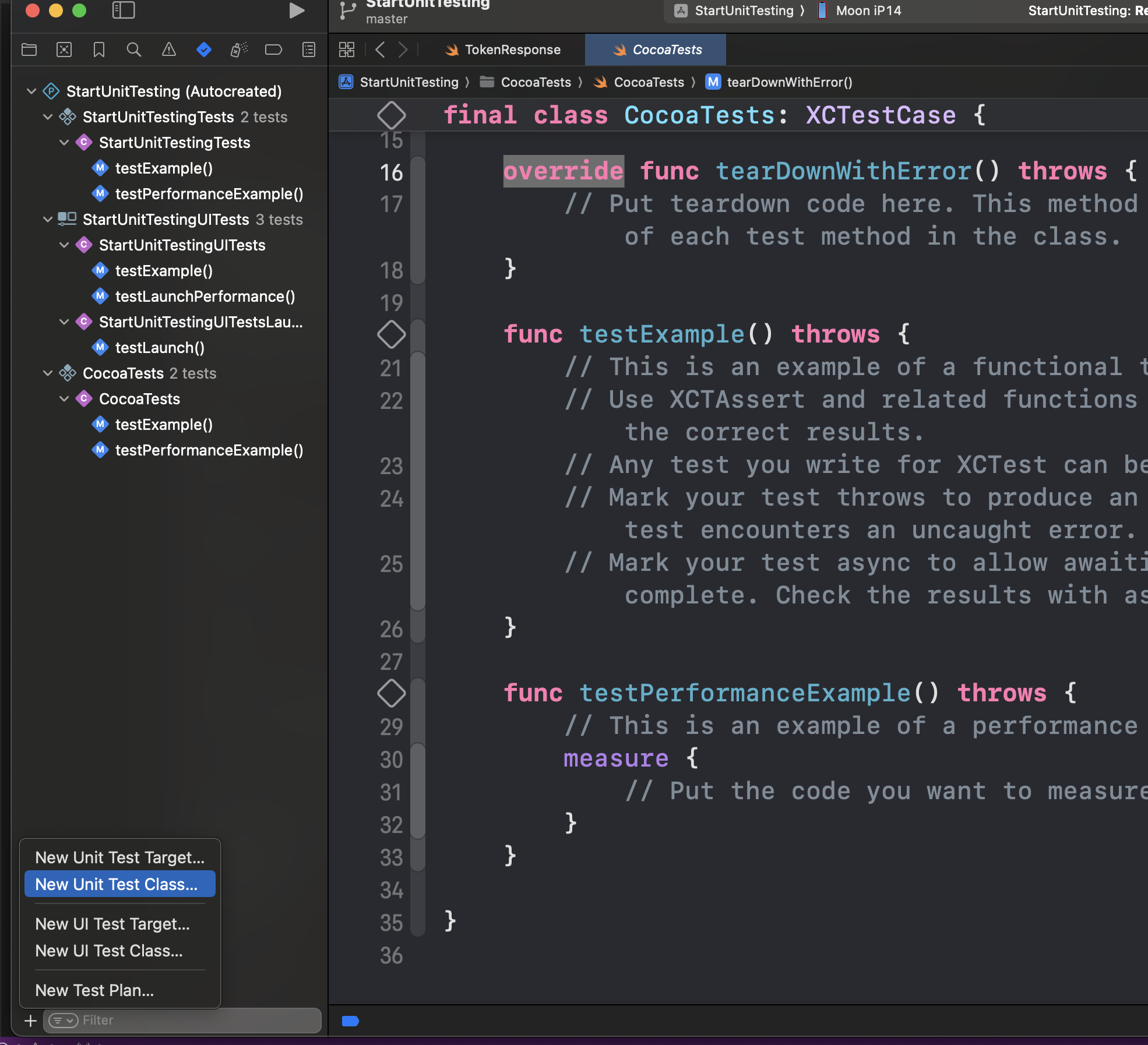
First Step, Add @testable Import
Above import XCTest, remember to import your own project, so the Unit Testing target can interact with objects within your project.
@testable import YourProjectName
Testing the Token Model
Model Implementation
/// This model is for receiving JSON responses
struct TokenResponse: Codable {
let refresh: String
let access: String
}
Unit Testing Implementation
@testable import StartUnitTesting
import XCTest
final class CocoaTests: XCTestCase {
/// Convert JSON response into data, unit testing won't actually call the API
private func getAPIResponse() -> Data {
let string =
#"""
{
"refresh": "eyJhbGciOiJIUzI1NiIsInR5cCI6IkpXVCJ9.eyJ0b2tlbl90eXBlIjoicmVmcmVzaCIsImV4cCI6MTcxODg4ODU1OSwiaWF0IjoxNzE4ODAyMTU5LCJqdGkiOiIzMDQyZDhlMGIzOTc0MjQyYTI0MDFhZDU0ZjRhMjAxOCIsInVzZXJfaWQiOjh9.45URkd4iyBx7mjeyB9yzQp5x3gICLYxo3laqtCNjyLE",
"access": "eyJhbGciOiJIUzI1NiIsInR5cCI6IkpXVCJ9.eyJ0b2tlbl90eXBlIjoiYWNjZXNzIiwiZXhwIjoxNzE4ODg4NTU5LCJpYXQiOjE3MTg4MDIxNTksImp0aSI6IjJjYzM2ZDFkZTMzYjQ3OTliNWE3MzQ1Njc5NzFkMWE1IiwidXNlcl9pZCI6OH0.j7CLMRL0EUknJ_HxRLeWS0vCD1QMfcrSL9kYDCTug1o"
}
"""#
return string.data(using: .utf8) ?? Data()
}
}
The first step is to test if this unit testing can alert you when there is an error in the program, so the XCTAssertEqual equals an empty string.
/// Test the token response
func testTokenResponse() throws {
let data = getAPIRespnose()
let model = try JSONDecoder().decode(TokenResponse.self, from: data)
XCTAssertEqual(model.refresh, "")
XCTAssertEqual(model.access, "")
}
At this point, you will receive a failed test result, which will tell you which model’s value is incorrect.
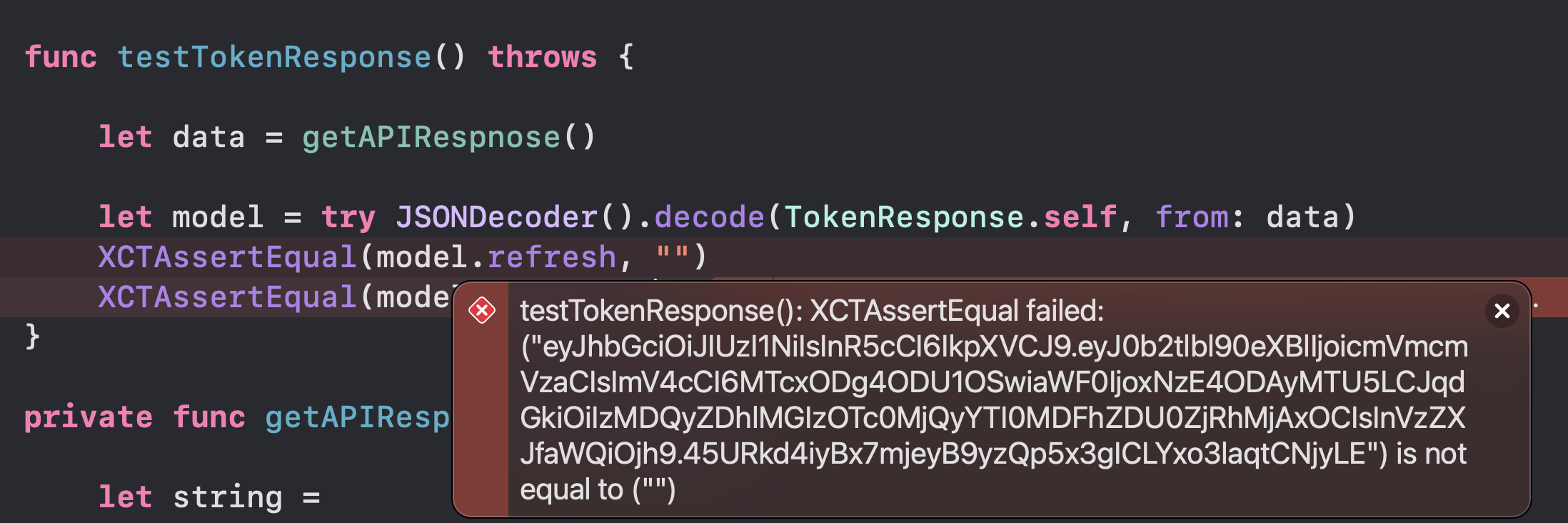
The second step is to set the fixed access token and refresh token as the equal values. ```swift func testTokenResponse() throws {
let data = getAPIRespnose()
let model = try JSONDecoder().decode(TokenResponse.self, from: data)
XCTAssertEqual(model.refresh, "eyJhbGciOiJIUzI1NiIsInR5cCI6IkpXVCJ9.eyJ0b2tlbl90eXBlIjoicmVmcmVzaCIsImV4cCI6MTcxODg4ODU1OSwiaWF0IjoxNzE4ODAyMTU5LCJqdGkiOiIzMDQyZDhlMGIzOTc0MjQyYTI0MDFhZDU0ZjRhMjAxOCIsInVzZXJfaWQiOjh9.45URkd4iyBx7mjeyB9yzQp5x3gICLYxo3laqtCNjyLE")
XCTAssertEqual(model.access, "eyJhbGciOiJIUzI1NiIsInR5cCI6IkpXVCJ9.eyJ0b2tlbl90eXBlIjoiYWNjZXNzIiwiZXhwIjoxNzE4ODg4NTU5LCJpYXQiOjE3MTg4MDIxNTksImp0aSI6IjJjYzM2ZDFkZTMzYjQ3OTliNWE3MzQ1Njc5NzFkMWE1IiwidXNl
